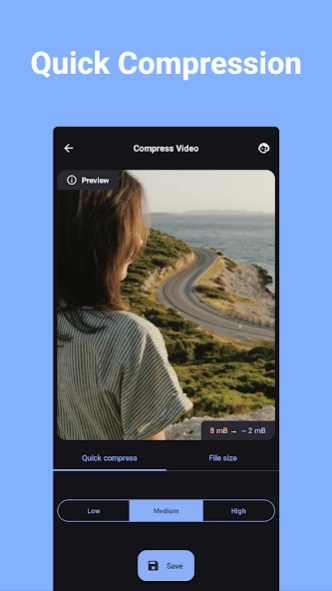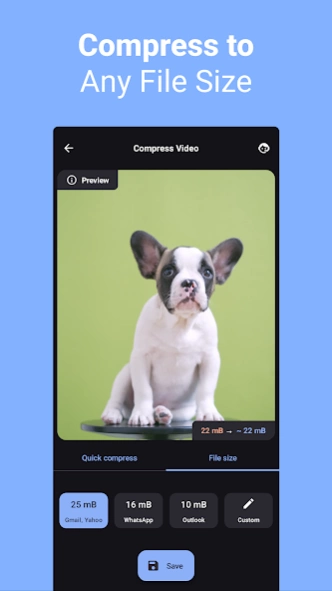Compress Video - Resize Video 1.1.6
Free Version
Publisher Description
Compress Video - Resize Video - Compress large videos into smaller size videos, losing minimum quality.
Easily compress and resize your videos with our user-friendly video compressor.
Simply select the video you want to compress or resize, choose your desired compression level, and let our app do the rest.
With our app, you can reduce the size of your videos without sacrificing quality, making it perfect for saving space on your device or for sharing videos online. Try it now and see the difference!
This app offers a live preview of the compressed video - before compressing the entire video you will know how it's going to look like and how much space it's going to take on disk.
This app has two modes to compress videos:
1. Quick Compress: The easiest way to compress videos. Simply select the amount of compression and click “compress”, the app will optimize the video to save space while looking as good as the original.
2. Compress to a specific file size: You specify the size of the video in MB (megabytes), press "compress" and let the app to the optimizations. This feature is recommended when you need to compress videos to an exact file size, for example to send them via email.
Each mode supports batch compression and batch resizing, allowing you to compress multiple videos at the same time.
Features of the app:
* Free to use
* Batch compression/resizing (multiple videos compression/resize)
* Compress Videos to a specified file size
* Save storage space on your device, phones and tables are supported
* Convert any video format, supports conversion from MP4 and the other most popular video formats.
About Compress Video - Resize Video
Compress Video - Resize Video is a free app for Android published in the Video Tools list of apps, part of Audio & Multimedia.
The company that develops Compress Video - Resize Video is psof apps. The latest version released by its developer is 1.1.6.
To install Compress Video - Resize Video on your Android device, just click the green Continue To App button above to start the installation process. The app is listed on our website since 2024-04-19 and was downloaded 0 times. We have already checked if the download link is safe, however for your own protection we recommend that you scan the downloaded app with your antivirus. Your antivirus may detect the Compress Video - Resize Video as malware as malware if the download link to com.psoffritti.compress.video is broken.
How to install Compress Video - Resize Video on your Android device:
- Click on the Continue To App button on our website. This will redirect you to Google Play.
- Once the Compress Video - Resize Video is shown in the Google Play listing of your Android device, you can start its download and installation. Tap on the Install button located below the search bar and to the right of the app icon.
- A pop-up window with the permissions required by Compress Video - Resize Video will be shown. Click on Accept to continue the process.
- Compress Video - Resize Video will be downloaded onto your device, displaying a progress. Once the download completes, the installation will start and you'll get a notification after the installation is finished.